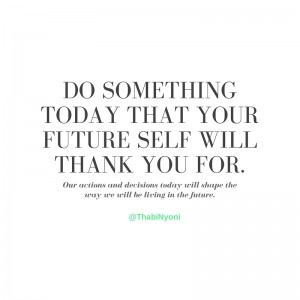Are You Enjoying Watching Periscope Like I Am?
Periscope is my new Netflix hangout. Instead of watching a Movie on Netflix,I have found myself turn more and more to Periscope as a resource and also a source of really amazing people. The possibilities are endless. How to Make Up Experts, Cooking Shows and Education resources. As Marie Forleo said :
I am constantly learning on Periscope, every single day. Periscope broadcasts are only available for only 24 hours and sometimes some of the ‘Periscopers’ drive demand by not keeping their scopes online after they end their LIVE broadcast. This forces you to watch them live.
Here is where I have found a challenge. I have been using my iphone 6 plus cellphone to watch Periscope but here with comes 2 challenges:
My Cellphone Constantly Needs Charging
Well as you know how the story goes, I have noticed that each time I am on Periscope, my battery drains so fast that I have to keep it constantly plugged in to avoid my cellphone from powering down in the middle of a broadcast.
My 6G Cellphone Data Is No Longer Enough to Sustain My Lifestyle
I am always on the go, that means I am not always in a WIFI zone and therefore I rely on my cellphone plan to keep me connected. Last month, to my utter shock, I received the following text message mid month from my cellphone provider :
Hi, It;s Fido, you have used up 90% of your monthly data. If you think you’ll need more, call 611 so we can find the best plan for you.
What! Instant panic mode right. I have had this plan for over 4 years and have never gone over. Pretty much I would use 1G- 2G per month. I liked having the larger plan just in case I ever needed more. That moment finally arrived.
Then a few hours later I received the following text message of doom from my cellphone provider again:
Hi, it’s Fido, You have used up all of your data for the month. Additional data is $10/500MB. Need more? Call 611 so we can find the best plan for you.
What! OMG! It is only mid month, how will I survive. First step, turn off cellphone data. Second step call FIDO and simply buy a larger plan. I am not adjusting my data usage that’s for sure. So I call, Fido and guess what, they do not have a larger data plan. My question, ” How much is your unlimited data plan?” The answer from the friendly customer service rep, who secretly enjoys giving people this answer each time. “There is no unlimited data plan, if you need more data it is an extra $10/500MG.” Oh no, that is certainly not going to work for me. We need a better data plan. What is your highest available data plan. Its 6G! Right, so pretty much this month is going to be a data free month, as I had used it all up and FIDO wants to use this as a money making skim. I hear in USA there are unlimited data plan. So its not impossible. The Canadian cellphone companies just choose not to provide it. Time to find plan B.
Using Periscope on your Desktop:
Plan B, is to watch your Periscopes on your desktop. Go to www.Periscope.tv/ACCOUNTNAME.
This is hmmm, not the best option as you are limited to only watching the broadcast. Commenting and tapping hearts is disabled on your desktop. The alternative is, not watching Periscope at all, so this works out for me just fine. As the saying goes,
Beggers are not choosers.
It gets better. I promise. I found that by switching over to my desktop this frees up my cellphone and I can use it while listening to a broadcast. And using the desktop saves my batter life as well. Awesome.
The added bonus benefit of using Periscope on your desktop, is that you can multitask and continue working in another browser/tab. Periscope will continue to play in the background. That’s right, you can check emails, Facebook and anything else you are working on while you are on Periscope. This is simply perfect. I can multitask and listen to Periscope broadcasts as I work.
And finally guess what, that is automatically less data usage. This is an awesome work around to my current data situation.
Hopefully you found this blog post helpful. Let me know what you think in the comments below.